POST
Special Announcement
To our loyal readers,
Some of you have reached out and I wanted to share our response with everyone.
This newsletter is meant to be informational and helpful. We know every item we share will not be for everyone and we don't expect you to read every article each week. We do try to provide a variety of topics for all our readers. Our goal is not to overwhelm you with a lot of information but we do want to bring items to your attention.
We also know you may still have questions after reading our newsletter and that is ok. We do not want to make our newsletter long and we are always available if you do have questions. You can reach out via our website. We will always have a link in our welcome section as well.
We will continue to bring you current news along with the usual tips and tricks every week. As always we welcome your feedback.
Best,
David Levine
Founder & CEO
ResTech Solutions
Welcome to POST by ResTech Solutions
Thank you for subscribing to our newsletter. Every week we will bring you new content covering recent events and news related to technology, Microsoft, Apple, Google, tips & tricks, useful information, and more! To read the full articles in our newsletters you can either click on the image or article headline. We've had a great response each week to our newsletter and we've been hard at work to bring you even more great information this week. Please let us know what you've enjoyed thus far about our newsletter. To see past issues click on the archives link above.
Why the name POST? In the world of computers POST stands for Power On Self Test. This is the action computers take when they are first powered on to check their basic functionality prior to loading the operating system. We decided to take this same concept and to provide you with useful technology information at the beginning of your week to help get you started. POST is also a term associated with news as well and we felt this was an appropriate and fitting name.
If you have suggestions about topics you are interested in or would like more information on any of the articles presented in our newsletters you can fill out our Content Request form to let us know what you would like to know.
Do you need any help or assistance with any item in our newsletter? Reach out and we will be happy to help.
Reply to this email to let us know what you liked. Please forward this newsletter to anyone who needs this information.
The best thank you that you can give us is by sending us referrals. It means so much to receive a referral. We look forward to having you with us every week! Let's POST and get started with this issue.
News

Microsoft 365 and Office 365 Commercial Prices Will Go Up Soon
Image from MUO
If you are a user of Microsoft's online suite, Microsoft 365, please take note of upcoming pricing changes to some of the commercial plans. These price increases will not go into effect until March 1, 2022. Since the service launched 10 years ago prices have remained about the same. Microsoft has been making many improvements and enhancements to the platform and the new pricing will reflect that.
I don't know of anyone who likes price increases but the most a plan will increase is currently $4 per license per month. Be prepared for the price increase so it is in your budget.
Cyber Security

What You Need to Know About Chaos, the Dangerous New Ransomware
Image from MUO
Chaos is a new ransomware software that is being developed that can be bought on underground forums. It allows malicious actors to build their own ransomware. Should you be concerned? Yes. One of the main reasons is the rapid pace at which Chaos is developing and the potential it has. Regardless of how Chaos progresses, there are things you can do to help prevent ransomware from getting onto your system as well as ways to recover when it does without paying the ransom.
- Back up your files daily and if you can also perform a full system backup.
- Have a robust virus and malware protection solution installed, preferably one that is behavior-based that does not rely on daily definition updates.
- Have a last line of defense to stop ransomware when it does get on your system.
- If your data cannot be recovered do not pay the ransom regardless of what you are told. Restore your files and/or system from your backups.
Ransomware is serious but with the proper precautions and preparation, you can avoid most severe situations as a result of a ransomware attack.

How to Password Protect Your USB Drive: 8 Easy Ways
Image from MUO
Just like any other device, your USB drives are vulnerable too. If you lose the USB drive or someone takes it they can easily access any data on the drive. The drive can also be compromised when plugged into a computer. Unless you buy a special drive that can encrypt the data any data stored on a USB drive is easily accessible. This is an often overlooked area when it comes to data security. If you protect the data on your USB drive you can feel more confident that your data is safe if you lose or misplace the drive.
Windows
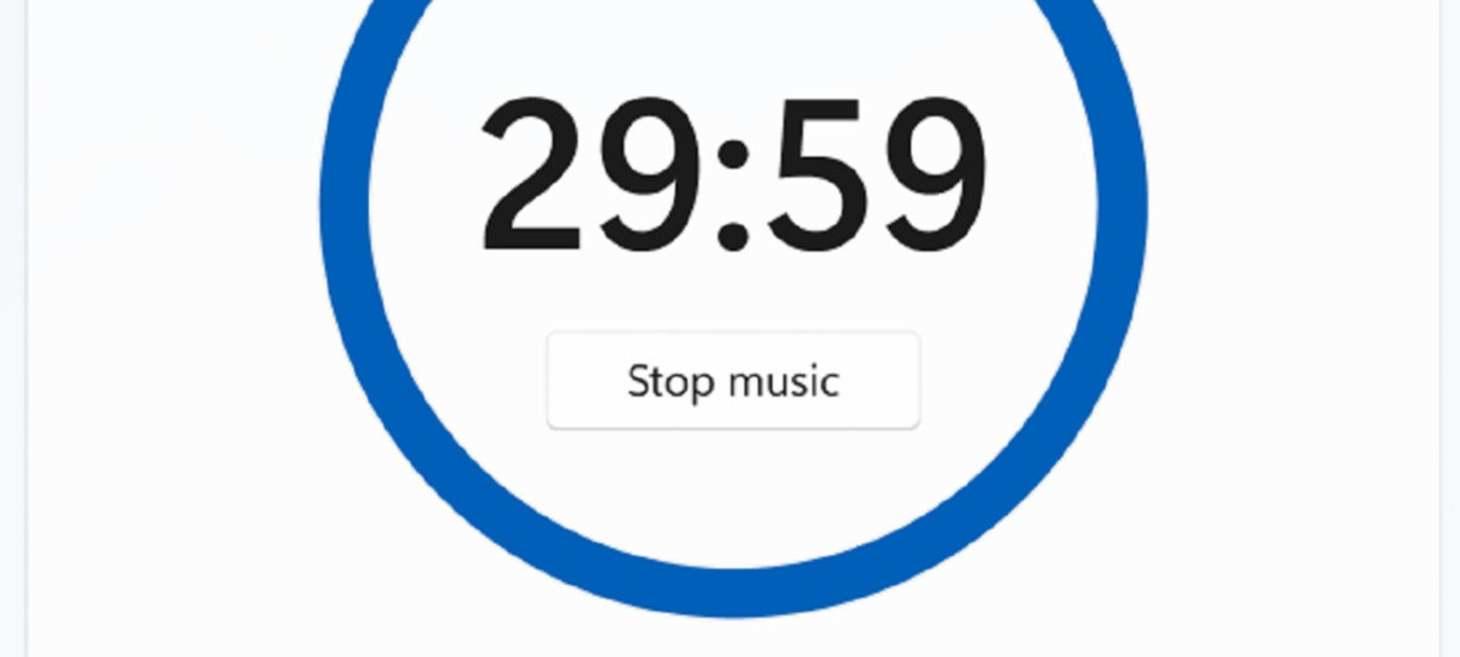
These 6 core apps will change in Windows 11
Image from PCWorld
The 6 core apps referenced are Clock, Paint, Calculator, Snipping Tool, Mail, and Calendar. Many of these apps are getting enhancements to improve them through new features and functionality. Check out the linked article for more details. Do you use any of these apps, if so how do you use them?
Tips & Tricks

40+ Cool Productivity Keyboard Tricks Few People Know About
Image from MUO
There are many keyboard shortcuts that we can use to improve our productivity. Most users know ones like CTRL + C and CTRL + V for copy and paste. You can actually do a lot more. When you know these keyboard shortcuts you will be able to do a lot without having to lift your hands from the keyboard to reach for your mouse. Check out the linked article for a list of several keyboard shortcuts.
Useful Information

How to Deal With Tech Overload
Image from MUO
Many of us are constantly using technology for work, play, and spend almost all day around at least one device if not more.
We wanted to provide some useful information to help you, our loyal readers, unwind from the tech overload, stress, strain, and exhaustion you may be feeling. This series of four articles (this article plus the following three) is meant to provide you with a starting point to find a good balance with your tech and recharge so you can return to a level of comfort. Find your zen.
FAQ of the Week

What Is the Difference Between an APU, CPU, and GPU?
Image from MUO
Each week we will address a frequently asked question. This week we are looking at the different types of computer processors.
The different types are:
- CPU - Central Processing Unit
- GPU - Graphics Processing Unit
- APU - Accelerated Processing Unit
The CPU is the main brain of the computer and processes most of the data and commands on the system. The GPU handles all the graphics processing and takes the load off of the CPU. Both the CPU and GPU are separate processors.
The APU is a combination of the CPU and GPU in one processor. This is also known as a System-on-a-Chip (SoC) as the latest iteration of this technology. You will find more processors like this in mobile devices.
Each setup CPU & GPU and APU or SoC have their advantages and disadvantages and depending on the use case, one will be chosen over the other. The linked article will have more details if you are interested and the information will be useful when you need to buy a new computer.



