POST
Welcome to POST by ResTech Solutions
Thank you for subscribing to our newsletter. Every week we will bring you new content covering recent events and news related to technology, Microsoft, Apple, Google, tips & tricks, useful information, and more! To read the full articles in our newsletters you can either click on the image or article headline. We had a great response to our first issue and we've been hard at work to bring you even more great information this week.
Why the name POST? In the world of computers POST stands for Power On Self Test. This is the action computers take when they are first powered on to check their basic functionality prior to loading the operating system. We decided to take this same concept and to provide you with useful technology information at the beginning of your week to help get you started. POST is also a term associated with news as well and we felt this was an appropriate and fitting name.
If you have suggestions about topics you are interested in or would like more information on any of the articles presented in our newsletters you can fill out our Content Request form to let us know what you would like to know.
Reply to this email to let us know what you liked. Please forward this newsletter to anyone who needs this information.
The best thank you that you can give us is by sending us referrals. It means so much to receive a referral. We look forward to having you with us every week! Lets POST and get started with this issue.
News
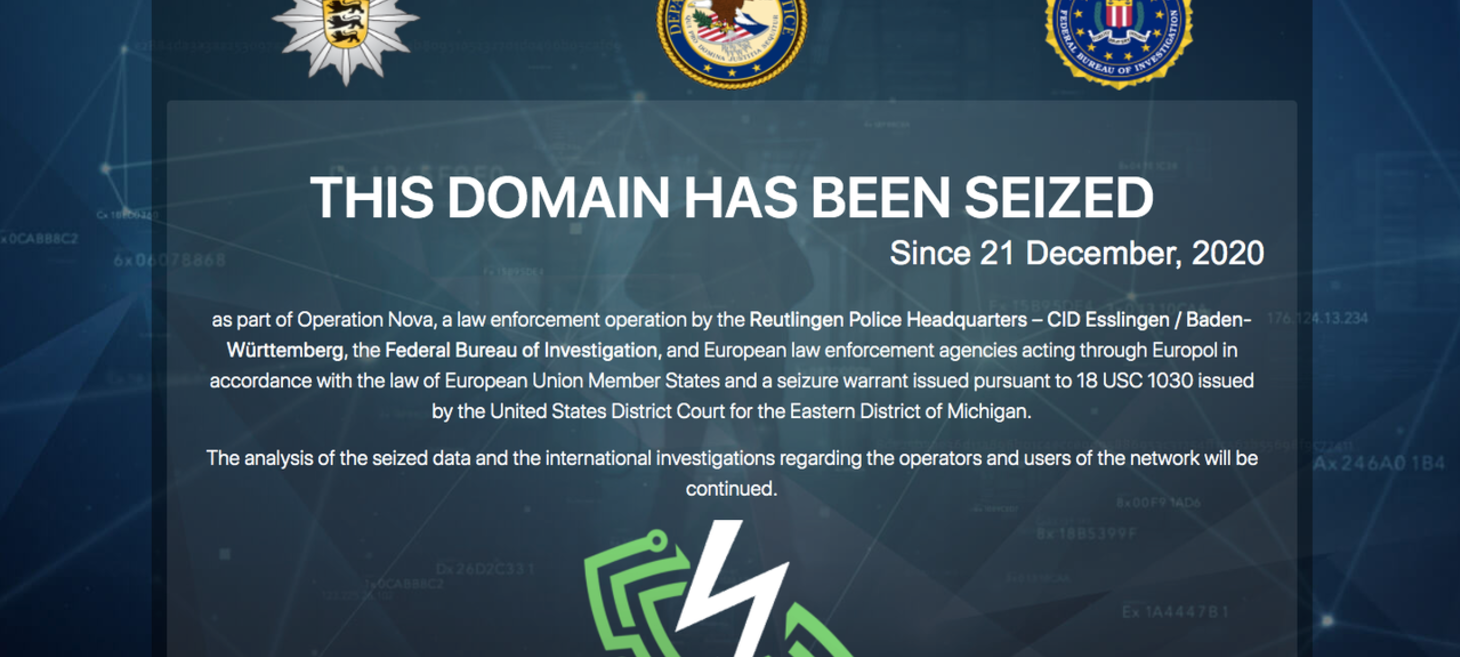
Global Law Enforcement Seizes VPN Network Favored By Cybercriminals
This is good news! Law enforcement agencies around the world have taken down one of the VPN networks used by cybercriminals. This is not guaranteed to stop these particular bad actors but will certainly hamper their efforts to commit cyber crime. This may also lead to more discoveries if they are able to identify and track some of these users. As of this publication there have been no updates to this story.
What does this mean for you? Well, you may not have even been aware or notice but I want this to make you aware of what goes on in the dark corners of the web and to be more aware of the dangers lurking out there. All I ask is that you be more vigilant and take the proper steps to protect yourself while online. This includes having a robust set of security services in place to protect your computer(s) and network. You should also be using unique passwords for every account and I highly recommend using a password manager to help manage your passwords.
We are also here to help. If you have any concerns about your online security please reach out!
What is a VPN? Here is what Norton has to say about VPNs.
What is a Password Manager? Here is what Malwarebytes has to say about Password Managers. We use and recommend 1Password but any Password Manager that works best for you is the right choice.

A Second Hacker Group May Have Also Breached SolarWinds, Microsoft Says
By now there have been additional updates on the SolarWinds hack that was disclosed near the end of 2020. If you have not kept up or heard what has been going on it was discovered that there was a second hacker group that may have also breached SolarWinds. While this may be concerning as of now it is believed that the breach has primarily affected government agencies and other large enterprises and those who use the affected SolarWinds software. We will continue to monitor the situation and provide updates as more information is released.
We would like to note that ResTech does not use and has never used any of the affected software and tools from SolarWinds. There is currently no risk to our clients with any of the software and tools we use to provide our services.

Microsoft Says SolarWinds Hackers Also Broke Into Its Source Code
This is a very serious breach. The source code mentioned is the underlying code at the core of the Windows operating system and this code is not publicly available to anyone outside of those at Microsoft who work with it. The fact that the hackers were able to view the source code they were not able to alter any code. The big concern is what insights the source code may have given them into the inner workings of Windows. There could be potential consequences.
While there may be no immediate impact to the breach of the source code Microsoft will have to keep a watchful eye out to see if this leads to a possible hack that lets these malicious actors and others to bypass security measures built into the operating system. At the extreme, Microsoft may have to change some of the inner workings of Windows, if it becomes clear that this breach leads to dangerous hacks of Windows.
Right now there is no cause for alarm but this serves as a good reminder to keep your computer up to date. Microsoft continuously releases security updates for Windows to help keep it protected. We recommend, at a minimum, to check for and apply updates once a week. Should there ever be an issue with an update it is also best practice to have system restore points enabled. This will easily allow any changes to be rolled back. If you would like assistance to check if your Windows system has restore points enabled please do not hesitate to reach out.
What are system restore points? This article from Lifewire provides a clear definition of what system restore points are.
Cyber Security

Suspected Chinese Hackers Unleash Malware That Can Survive OS Reinstalls | PCMag
While this type of malware is rare it can cause a lot of problems because it is not stored on the computers hard drive. This malware will infect one of the chips on the motherboard of the computer and can only be cleared by updating the systems firmware to a legitimate clean version or replacing the motherboard. While of concern it is very unlikely you will be a victim of this kind of attack. Like any other malware this particular malware can be delivered by many of the same methods.
Learn how to protect yourself from malware.
- Always have virus and malware protection on your computer.
- Have a service or software tool that will check your email before it is delivered to your inbox and you open the email.
- Beware of your online activity and have a tool that can block any suspected websites you may try to visit.
- Do not plug in any external media to your computer, such as USB drive, that you do not trust or know where they came from.
- Backup all your important files and data.
- If your computer is a critical system then consider having a full system backup (disaster recovery).
If your system does become infected with malware most system can be recovered from the infection. In some extreme cases it may not be possible to recover the system and it would need to be restored from a backup.
Microsoft

Microsoft Wants You to Ditch Your Passwords in 2021
I know many of our readers will cheer the day when passwords become a thing of the past. However, I do not believe we are quite at the point where we can fully ditch our passwords. While it is easy to change a password when it becomes compromised it is not as easy to change a biometric if it becomes compromised. There are pros and cons to each method of securing an account. Progress is being made in the use of biometrics for authentication but in my opinion it is not ready to be our primary source of authentication.
While many of you will continue to rely on passwords for the foreseeable future the best method the handle the passwords is with a password manager.
What is a biometric? A biometric can be a fingerprint, face identification, etc. Anything using your body to identify you.
Windows

What's New With Windows? See 6 Top New Features in the October 2020 Update
By now your system should have updated to the October 2020 update or should at least be received prompts for the update. Microsoft has been working to make this update available to more PCs as many of the early issues with compatibility have been resolved. There are also security enhancements built into the October 2020 update as well. Many of the new features added are relatively minor. The two that stand out are the addition of more settings to the Settings App and the ability to reset the PC from the cloud.
Ever since Windows 10 first came out there has been two places where system settings have been located: The Settings App and Control Panel. Over the years Microsoft has migrated more options from Control Panel to the Settings App. When you need to made any adjustments to the systems settings or get system info your first stop should be the Settings App. There is still some work to do here but with each update more options get moved to the Settings App.
If you have ever had the need to perform a clean install of Windows on your computer you've always needed to have the Windows installation media: either on a disk or downloaded onto a USB drive. Now with the October 2020 update there is an option to download it from the cloud which will make this task easier to perform. Most of the time when this option is needed the media was not available or if you had it on a disk your system may not have had a disk drive.
If you are having any difficulties with updating to the October 2020 update and need assistance please do not hesitate to reach out.

Microsoft reportedly plans a big UI overhaul for Windows 10 this year
This will be a topic worth watching throughout this year. We haven't seen a major UI (User Interface) overhaul in Windows since Windows 8 came out. At this time there is not much information available but Q4 looks like Microsoft's current target for this update.
With any major UI update there will be changes that require adjustment. Rest assured we will be on this journey with you and will help you understand and navigate all the upcoming changes. We will provide updates and new information is released.
Tips & Tricks

Can't Open HEIC Files on Windows? Here's How to Fix It
What is an HEIC file? An HEIC file is an image file using Apple's new file format they developed. If you have received a photo from someone taken on an iPhone or iPad over the last year then you have very likely received and HEIC file, especially if you could not open it.
This article covers several ways on how you can open or convert these files. If you have a Windows computer then the simplest option may be #4 (see article). In the Windows Store you can get an extension for your computer, developed by Microsoft, that will allow you to open these files. I installed the extension on my computer and it works great. Option #5 (see article) will show you how to adjust the settings on your iPhone or iPad to change to a more compatible format.
If you have questions or need help with HEIC files please reach out and we will be glad to help.
Useful Information

What Are Windows 10 Generic Product Keys? Here's How to Use Them
Windows 10 generic product keys are mainly used for installing and trying out Windows 10. These keys have limited use and will require you to upgrade to a fully licensed product key to continue using Windows after a set amount of time.
What is a product key? Learn more about product keys
5G/Internet/Wi-Fi

Here's Why Verizon iPhone Users Must Turn Off 5G Right Now
If you are using Verizon for your wireless service you should consider disabling 5G until the system improves more. Essentially you may not be getting the full advantages of 5G and in some cases your performance may be worse than 4G. While this may not always be the case 5G is still young and has some maturing to do before it becomes what we expect it to be.
Information on how to disable 5G can be found near the end of the article.
