POST
Welcome to POST by ResTech Solutions
Due to the recent invasion of Ukraine by Russia we are focusing more on Cybersecurity items in this week's issue. We are expecting an increase in cybercrime activity related to this event. Please be vigilant with your online activities.
Thank you for subscribing to our newsletter. Every week we will bring you new content covering recent events and news related to technology, Microsoft, Apple, Google, tips & tricks, useful information, and more! To read the full articles in our newsletters you can either click on the image or article headline. We've had a great response each week to our newsletter and we've been hard at work to bring you even more great information this week. Please let us know what you've enjoyed thus far about our newsletter. To see past issues click on the archives link above.
Why the name POST? In the world of computers POST stands for Power On Self Test. This is the action computers take when they are first powered on to check their basic functionality prior to loading the operating system. We decided to take this same concept and to provide you with useful technology information at the beginning of your week to help get you started. POST is also a term associated with news as well and we felt this was an appropriate and fitting name.
If you have suggestions about topics you are interested in or would like more information on any of the articles presented in our newsletters you can fill out our Content Request form to let us know what you would like to know.
Do you need any help or assistance with any item in our newsletter? Reach out and we will be happy to help.
Reply to this email to let us know what you liked. Please forward this newsletter to anyone who needs this information.
The best thank you that you can give us is by sending us referrals. It means so much to receive a referral. We look forward to having you with us every week! Let's POST and get started with this issue.
News

Why Chrome 100 and Firefox 100 Could Break Your Favorite Websites
Image from MUO
If you are a regular Chrome or Firefox user (web browser) then you will want to check out the linked article to be aware of potential issues with the upcoming releases.
Cyber Security

How Your Phone Can Be Hacked Remotely and What You Can Do to Stop It
Image from MUO
Every device has the potential to be hacked but your phone could be the most sensitive device you have due to all the personal information you may have on it. Learn how someone can hack your phone, how to know if your phone has been hacked, and how you can prevent your phone from being hacked. Check out the linked article for full details.

5 Ways to Check If Your Android Device Is Hacked
Image from MUO
Android phones may be easier to hack than iPhones due to the larger market share and fractured ecosystem. This article will highlight items specifically for Android phones to help you determine if your Android phone has been hacked.

The Dangers of Password Recycling and How to Mitigate the Risks
Image from MUO
Due to the frequency we touch on this topic you need to consider this a major issue. Many users are still reusing passwords and many of these passwords are too weak and/or easily guessable. We cannot say it enough but you cannot reuse passwords and you should be using a password manager along with multi-factor authentication. Check out the linked article to learn why reusing passwords is a serious security risk.

7 Quick Sites That Let You Check If a Link Is Safe
Image from MUO
Spam and phishing emails have already been at an all-time high along with bad web links. You can expect to continue receiving these emails and links, and you can expect to see many try to exploit the current issue surrounding Russia's invasion of Ukraine. Please be vigilant and aware and know what to look for. If you need to check a link you can use several sites to check them. The linked article references 7 sites. These are sites that should be bookmarked as a favorite in your web browser.
Best practice is to not open any email you do not recognize the sender and to delete it. You should also not click on any suspicious links or links that you do not know where they will take you.

Is WhatsApp Safe? 5 Scams, Threats, and Security Risks to Know About
Image from MUO
Consider WhatsApp like the wild wild west as you don't know what you will run into. Only interact with verified individuals you know. WhatsApp is a popular messaging/texting service but there are other services you can use that are safer if you have any concerns about using WhatsApp. Check out the linked article to read about the risks of using WhatsApp.
Windows

A Huge Settings Revamp Is Coming to Your Windows 11 PC
Image from MUO
If you have already upgraded to Windows 11 you should be aware of some upcoming changes. Microsoft is continuing to unify all the Windows settings into the Settings App. More settings will be moving over from Control Panel. Details are scarce at the moment but this may be worth keeping an eye on.

How to Fix Windows 10 Freezing Up
Image from MUO
There are many reasons why Windows 10 may freeze up. If your system freezes for the first time just try a simple reboot. If the issue continues then you will want to take additional steps to discover the root of the issue. The linked article will help guide you through some troubleshooting steps to diagnose and resolve the issue.
Please note that since Windows 10 & 11 are very similar these fixes should work on both systems.
Apple
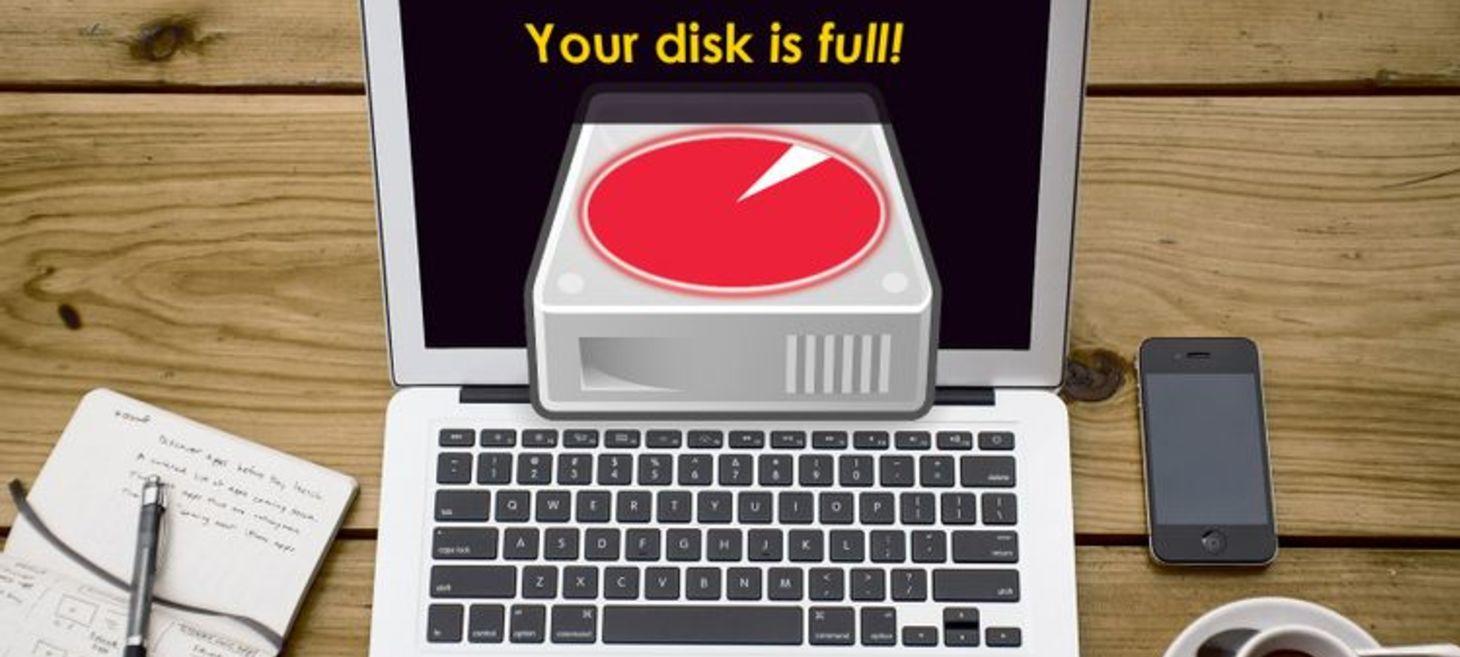
How to Free Up Space on Mac: 8 Tips and Tricks You Need to Know
Image from MUO
If your Mac is running out of space you may need to perform some basic maintenance to free up space. This typically involves removing deleted items from the trash and cleaning up many other files and unneeded apps. Check out the linked article for full details.
FAQ of the Week

What's the Difference Between Wi-Fi and Bluetooth?
Image from MUO
Each week we will address a frequently asked question. This week we are looking at the difference between Bluetooth and Wi-Fi.
While both are wireless technologies and may seem to perform a similar function the two technologies are quite different.
Bluetooth is designed for short-range communication to connect devices together. Wi-Fi is what allows you to connect to the internet without connecting a cable to your device. Wi-Fi also has a greater ranger than Bluetooth and can have faster speeds.
For additional details check out the linked article.
